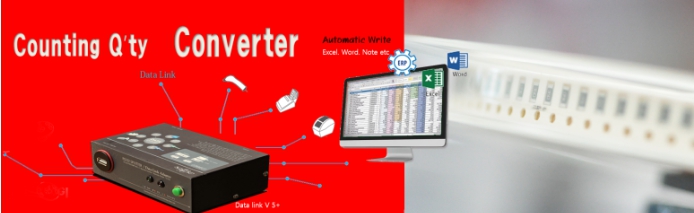Axial . radial and 2mm SMD Reel pitch Count
Magic e SMD . Axial and Radial Counter is the most versatile Component Smart Counter System among products produced by the NamA Electronics industry. It has the ability to count SMD, Axial, Radial, and parts from one counter to count three parts. In addition, it is equipped with a Pocket check function that can check missing parts, a Barcode scanner, and a Barcode Print function.
Video - Eng-
Video- Ko
It operates on the basis of a 32-bit control system and consists of four individualized PCBs capable of main board, stepping motor control, and interface port key board control, making it easy for anyone to efficiently control and maintain equipment.
It operates on the basis of a 32-bit control system and consists of four individualized PCBs capable of main board, stepping motor control, and interface port key board control, making it easy for anyone to efficiently control and maintain equipment.
 Part Counting (SMD, Axial & Radial) 2mm Hole Pitch
Part Counting (SMD, Axial & Radial) 2mm Hole Pitch
SMD tape type can be counted from 8mm to 72mm, Axial and Radial coefficients are possible, and there is a push marking function that can mark the position of the coefficient after the coefficient.
SMD Counting range
SMD tape type can be counted from 8mm to 72mm. There is a function that allows you to check your Miss parts pocket.
The Miss Parts Check is quickly and easily set up in the designated position through 8.12.16.24mm Step control, and the 24-48mm is set by turning the Knob to the tape.
Magic e is SMD. Axial. Radial that can count all componet parts.
It is divided into two models: Giga and Giga S.
Magic e and Giga are configured on the same Platform environment.
Last Counting quantity memory function is available.
The Printer Key has two functions
If you press it briefly, the counting quantity is saved, and if you press it for 2 seconds, the Bard Code Label Printer signal is output.
When using a Data Link Adapter, when you press the Printer Key for 2 seconds, Excel signals and ERP are automatically transmitted.
In data link, TX signal can selectively transmit Date, Time, and Counting quantity.
Last Counting Q'ty Memo on LCD Display.
When you want to count the throw hole parts, you can remove the SMD lock on the side Locks to the Axial or Radial coefficient position.




.jpg)
.jpg)
.jpg)
.jpg)
.jpg)
.jpg)
.jpg)
.jpg)
.jpg)
.jpg)
.jpg)
.jpg)
.jpg)
.jpg)
.jpg)
.jpg)
.jpg)